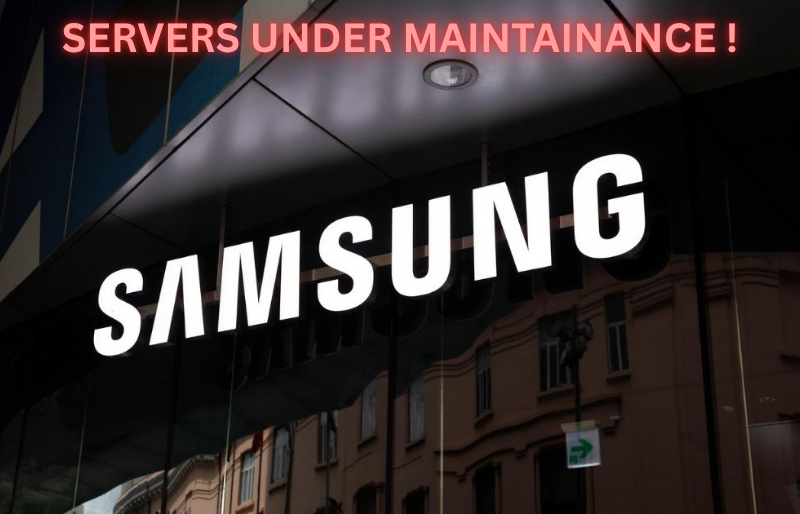
Samsung TV smart hub users across the globe encountered a massive service outage that disrupted access to built-in streaming apps and essential features—affecting thousands in regions including the US, Europe, India, and Argentina.
How It Unfolded: Samsung TV Outage Details
- The outage began in the evening local time, with users reporting issues through DownDetector. Over 2,000 users logged server error issues within hours. (The Economic Times, @mathrubhumi)
- Key impact: inability to launch streaming apps like Netflix, YouTube TV, Hulu, Peacock. In many cases, TVs were stuck on a Terms & Conditions screen or showed “Server Under Maintenance” (0‑1) error messages.
- According to analysts, the root issue seems to be a failure in Samsung’s Smart Hub servers, which handle app authentication and TV connectivity.
Extent of the Disruption
| Symptom | Observation |
|---|---|
| Problem Reports | Over 2,000 users on DownDetector |
| Affected Regions | US, Europe, Argentina, India, others |
| Primary Issues | App loading errors, Certificate mismatch |
| Secondary Impact | App functionality unavailable; login failure |
| User Troubleshooting | Factory resets and router changes ineffective |
| Samsung Official Response | No public statement or detailed timeline yet |
User complaints included statements like: “Samsung server is down… bought a new 2025 Samsung TV… issue continues” and “I factory reset, now stuck on login terms screen.” (Moneycontrol, The Economic Times, us.community.samsung.com).
What Went Wrong: A Technical Breakdown
- Reports suggest there may be server certificate mismatches due to the server’s internal clock misalignment—some TVs rebooted to a default year like 1970, causing apps to fail TLS/SSL handshakes.
- The message “Server Under Maintenance (0‑1)” seems to be a catch-all error for Smart Hub service disruptions.
- Netflix appeared temporarily functional for some, likely due to its independent server authorization, while most other apps stayed offline.
What Users Did—and Why It Didn’t Work
Users tried all the basics:
- Rebooting the router and TV
- Factory resets and Smart Hub resets
- Manual time/date adjustments on TVs
All attempts ended in rerouting to the same error screens, indicating the problem lies with Samsung’s backend rather than individual devices or your Wi‑Fi.
Official Response & Resolution Status
Though thousands reported the outage, Samsung has not issued a formal public statement. On its forums, Samsung personnel reportedly noted backend system updates and promised resolution in due course. (eu.community.samsung.com)
As of late morning (IST), the situation has improved for many regions, and some users started regaining access to apps and Smart Hub functionality. (The Times of India)
What Users Should Do Now
- Wait for server-side fix—there’s little impact from further resets until backend is restored.
- Record error screenshots for support case reference.
- Use external streaming devices (Fire Stick, Chromecast, consoles) as temporary workarounds.
- Watch official Samsung channels and support pages for updates.
Final Summary: A Lesson in Reliance on Cloud Services
The Samsung TV outage shows how dependent smart TV performance has become on cloud and server infrastructure. When Smart Hub fails, the entire “smart” experience freezes—even on premium devices. While Samsung works to restore service globally, users are left with limited functionality—unless streaming via external devices.
Also read:
Apple iPad 11: Will It Be The Best Tablet Experience in 2025 Unveiled !
Vivo X200 FE: Flagship-Level Power in a Fan Edition Avatar!
Apple iPhone 17 Pro and Pro Max – 2025 Most Premium Smartphone Experience!
